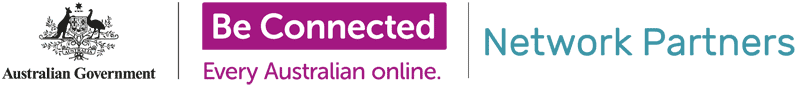In part three of our four article series on Accessibility, we will look at how you can use adaptive strategies to make your training sessions more accessible. Using adaptive strategies helps you to build more flexibility into your training sessions, making them more inclusive to a wider range of learners.
Learners with disabilities often use adaptive strategies to help them navigate and read documents or participate in everyday activities.
Using these strategies, we can create a more inclusive and accessible learning environment for all.
Tools to increase accessibility
There are generally four main categories of tools:
- Making documents accessible
- Assistive technologies
- Adaptive strategies - the topic of this article
- Adaptive facilitation
What are adaptive strategies?
Adaptive strategies are software tools or educational approaches that support learners to navigate the online world.
Adaptive Strategies
There are many different forms of adaptive strategies. Common strategies that you could incorporate into your digital skills sessions include:
- Increased text size to aid people with low vision.
- Using accessibility settings of videos with built-in translations and captions.
- Changing text or background colour to assist people with dyslexia.
- Incorporating links or bookmarks into documents to support learners with physical impairments to navigate their way through the document.
- Create a quiet learning environment for people with hearing difficulties.
- Promote 1:1 interactions whereby you can speak slowly to the learner and refer to visual aids such as course notes or slides.
- Regularly checking in with your learners to ensure they understand the material you are sharing with them.
- Using self paced online learning modules or social media platforms.
- Ensuring a learner isn't isolated within the main group by having a range of activities the learner can engage in. Try to make them feel more comfortable to talk about their disability and their learning needs, if they choose to.
- When speaking to a group, always face the learners, as some learners with hearing impairments may have learnt to lip read.
- Promoting your sessions as inclusive and accessible and by encouraging learners to contact you via the phone or email to discuss their specific preferences for learning.
- Encourage learners to use their own device as they will be familiar with the settings and more comfortable and relaxed, which supports positive learning.
- Prior to the training session or even during the icebreaker activity, try to identify what subjects the learners are interested in as this will help guide you and map out the session.
- Encourage the learner to record what it is they want to remember from a session.
- Forming a learning group of people who have similar learning support needs to provide peer support.
- Don't assume you know what people need or what is best for others - ask people what would help them to learn or use technology and respond to their individual needs.
Learn from others
Taking the time to get to know your learners and understanding their specific learning needs will help you to become a more flexible and compassionate digital mentor.
Want to learn more?
To learn more about making the digital world more inclusive visit Centre For Accessibility Australia
Check out our Accessible Event Checklist created by our friends at Guide Dogs for Get Online Week?